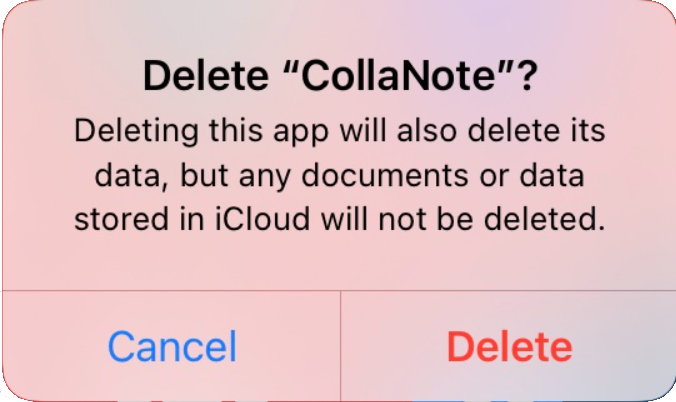FAQ - Wie Backup Notes und PDF?
(Diese Seite wurde noch nicht übersetzt. bitte mit der englischen version unten sparen)
Answer:
Before you uninstall or re-install CollaNote or Updating a big update in CollaNote, make sure that you BACKUP all of your precious notes to iCloud before proceeding with anything else.
The steps below shows how to backup your precious CollaNotes’ notes and/or PDF in a simple way.
- Step 1: In the begin screen, long press the notes/pdf/folder that you want to backup. The organize mode will turn on
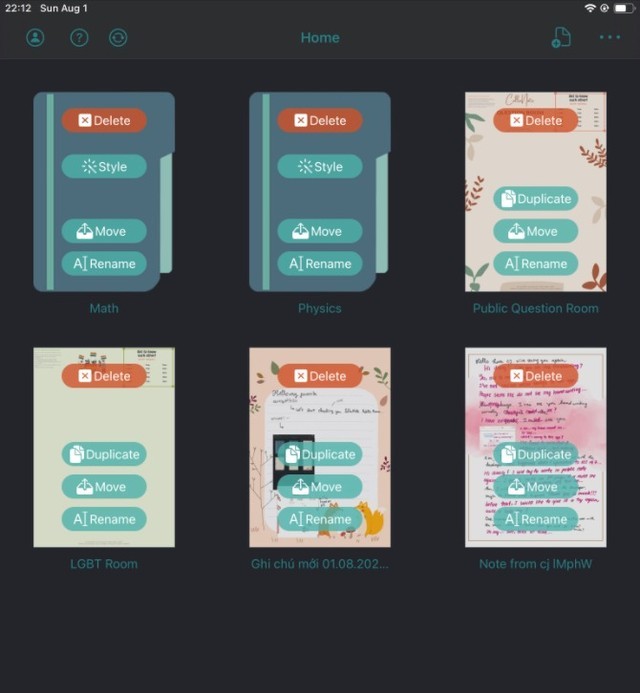
FAQ - Wie Lasso-Werkzeug zu benutzen?
(Diese Seite wurde noch nicht übersetzt. bitte mit der englischen version unten sparen)
Answer:
This is the lasso tool - The group editing tool
(Lasso tool picture)
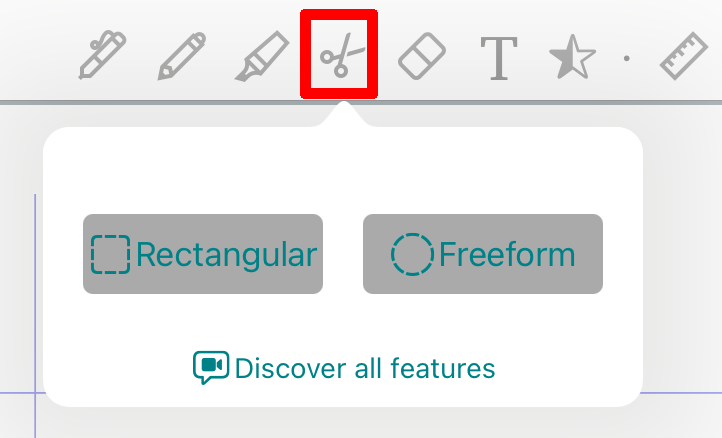
Lasso tool has 2 way to select a group:
- Rectangular selection
- Freeform selection
FAQ - Wie Kurve Werkzeug benutzen?
(Diese Seite wurde noch nicht übersetzt. bitte mit der englischen version unten sparen)
Answer:
This is the curve tool
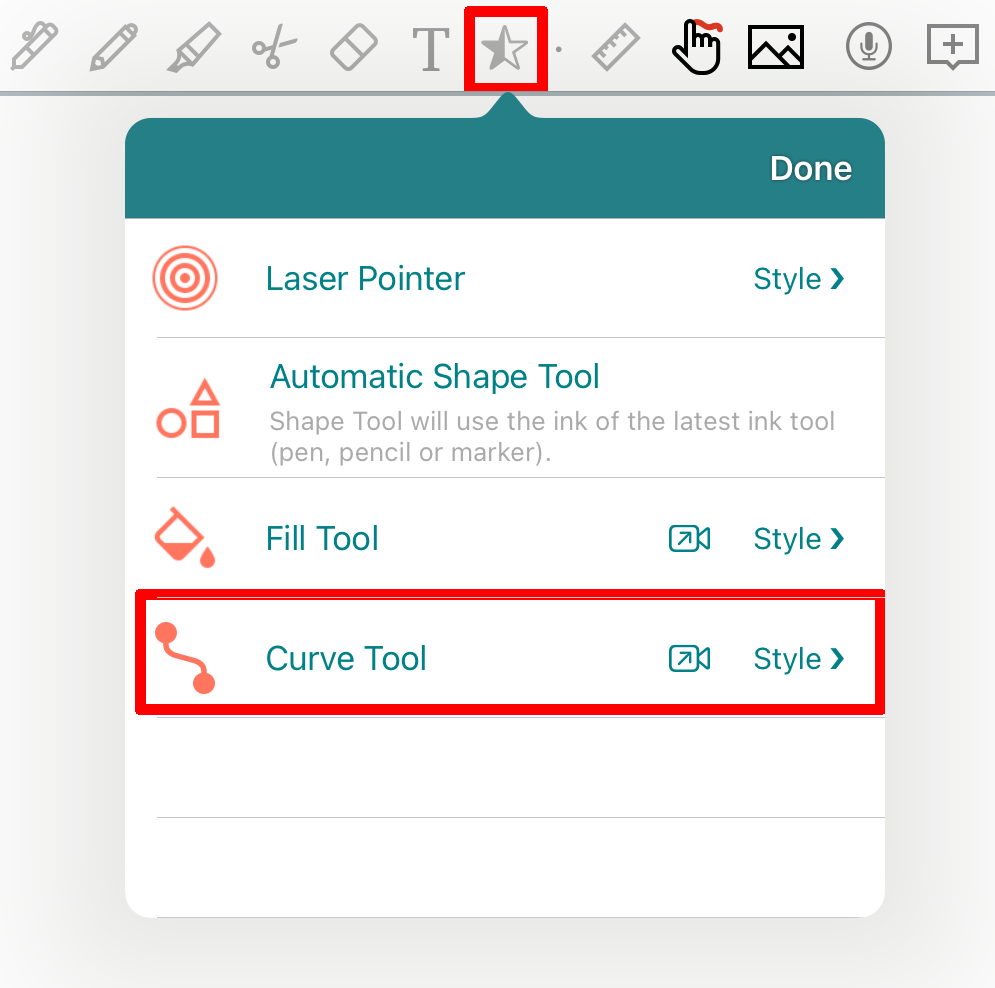
FAQ - Wie teile ich private Notizen mit jemand anderem?
(Diese Seite wurde noch nicht übersetzt. bitte mit der englischen version unten sparen)
Answer:
- Step 1: Create a new Note | In the Start Screen > Right “+” button > Create new Note > Note name: [SomeName] > Create Note
(picture of new note) - Step 2: Invite the person | In the Note screen > Right side “Friends” button > Input “nickname” > Invite
(picture of invite)
FAQ - Wie PDF-Datei exportieren?
(Diese Seite wurde noch nicht übersetzt. bitte mit der englischen version unten sparen)
Answer: In the Note screen > Left “Menu” setting > Most Used > Print,share & backup > Export this Note
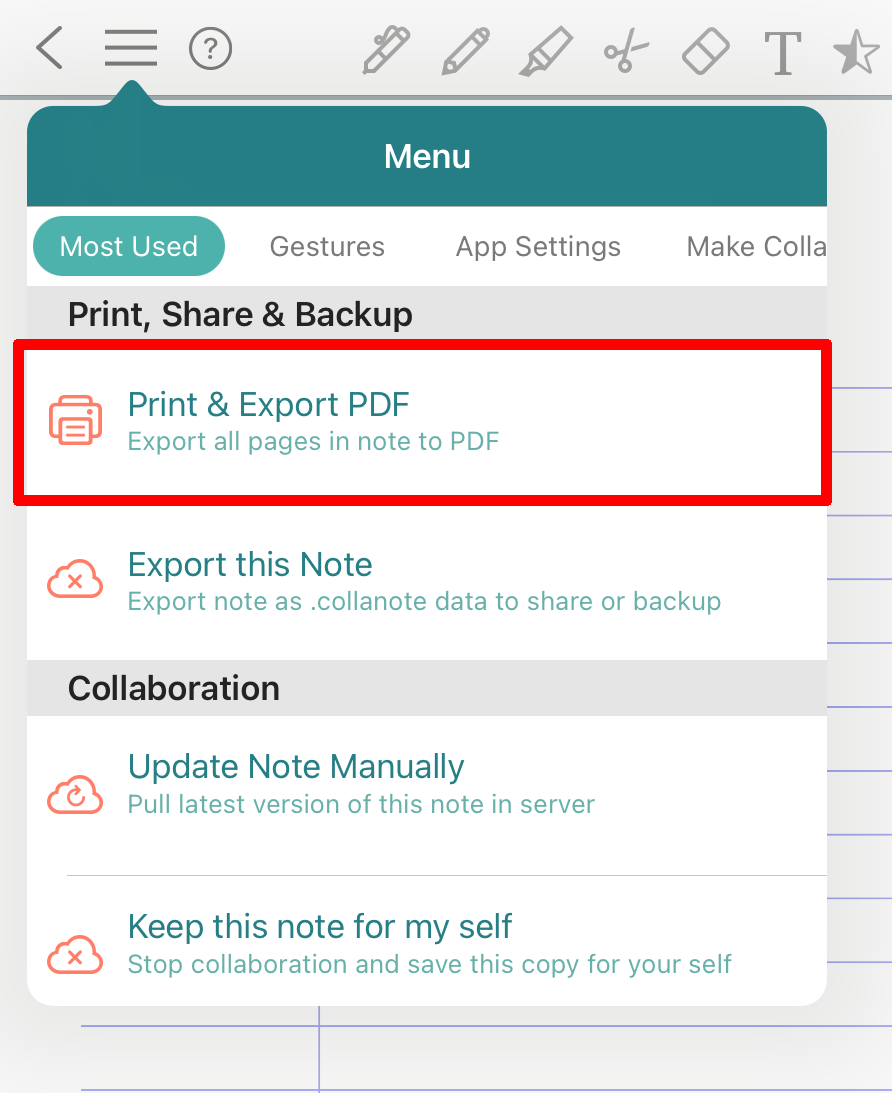
FAQ - Wie PDF-Datei importieren?
(Diese Seite wurde noch nicht übersetzt. bitte mit der englischen version unten sparen)
Answer:
Step 1: In the Start Screen > Right “Menu” setting > Import PDF
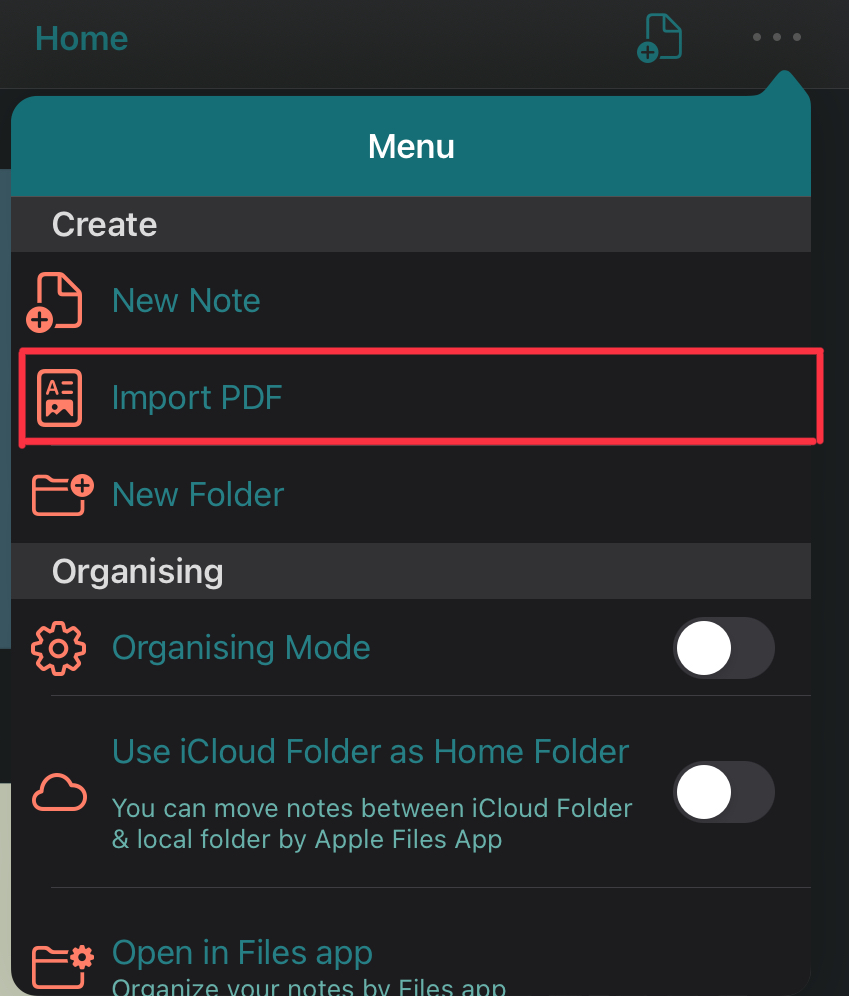
FAQ - Können wir die alten Notizen nach dem Löschen der App wiederherstellen und dann neu installieren?
(Diese Seite wurde noch nicht übersetzt. bitte mit der englischen version unten sparen)
Short Answer: If you didn’t backup the files before deleting/reinstalling Collanote, then NO, there is no known method to get those notes back.