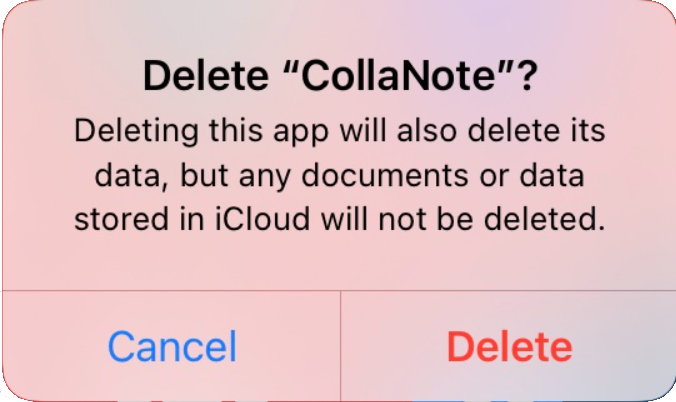FAQ - ノートとPDFをバックアップする方法
(このページはまだ翻訳されていません。 以下の英語版をご利用ください)
Answer:
Before you uninstall or re-install CollaNote or Updating a big update in CollaNote, make sure that you BACKUP all of your precious notes to iCloud before proceeding with anything else.
The steps below shows how to backup your precious CollaNotes’ notes and/or PDF in a simple way.
- Step 1: In the begin screen, long press the notes/pdf/folder that you want to backup. The organize mode will turn on
FAQ - ラッソウツールの使い方は?
このページはまだ翻訳されていません。 以下の英語版をご利用ください
Answer:
This is the lasso tool - The group editing tool
(Lasso tool picture)
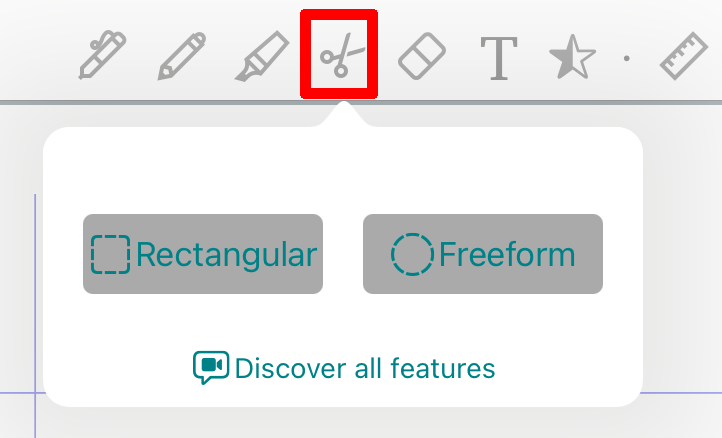
Lasso tool has 2 way to select a group:
- Rectangular selection
- Freeform selection
FAQ - カーブツールの使い方
このページはまだ翻訳されていません。 以下の英語版をご利用ください
Answer:
This is the curve tool
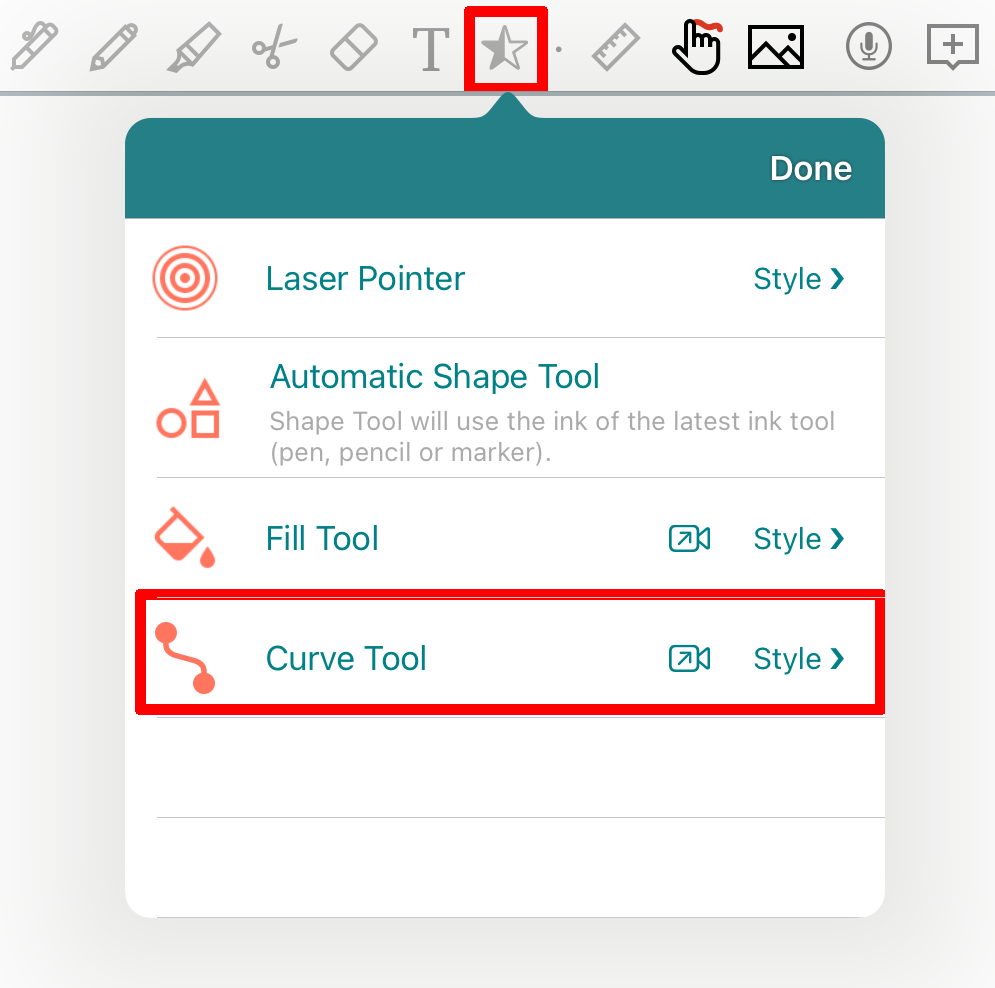
FAQ - プライベートノートを他の人と共有する方法
このページはまだ翻訳されていません。 以下の英語版をご利用ください
Answer:
- Step 1: Create a new Note | In the Start Screen > Right “+” button > Create new Note > Note name: [SomeName] > Create Note
(picture of new note) - Step 2: Invite the person | In the Note screen > Right side “Friends” button > Input “nickname” > Invite
(picture of invite)
FAQ - PDFファイルをインポートする方法
このページはまだ翻訳されていません。 以下の英語版をご利用ください
Answer: In the Note screen > Left “Menu” setting > Most Used > Print,share & backup > Export this Note
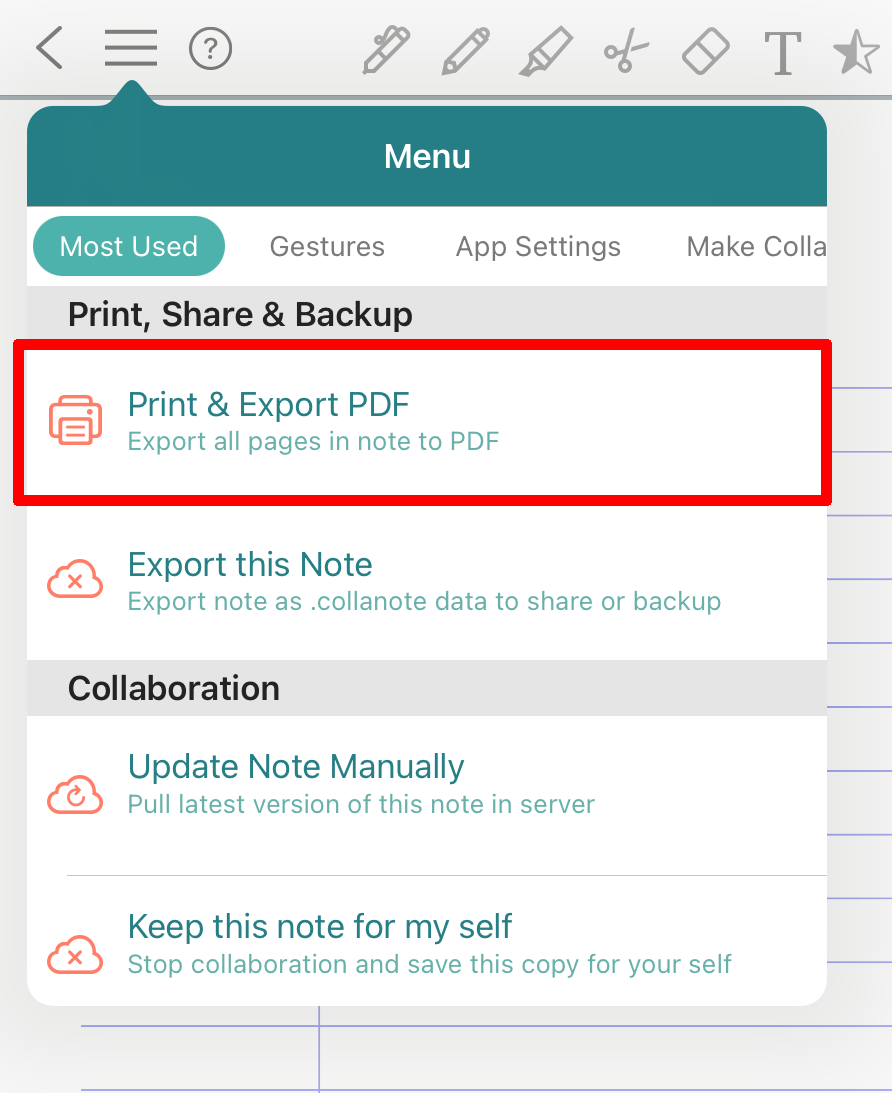
FAQ - PDFファイルをエクスポートする方法
このページはまだ翻訳されていません。 以下の英語版をご利用ください
Answer:
Step 1: In the Start Screen > Right “Menu” setting > Import PDF
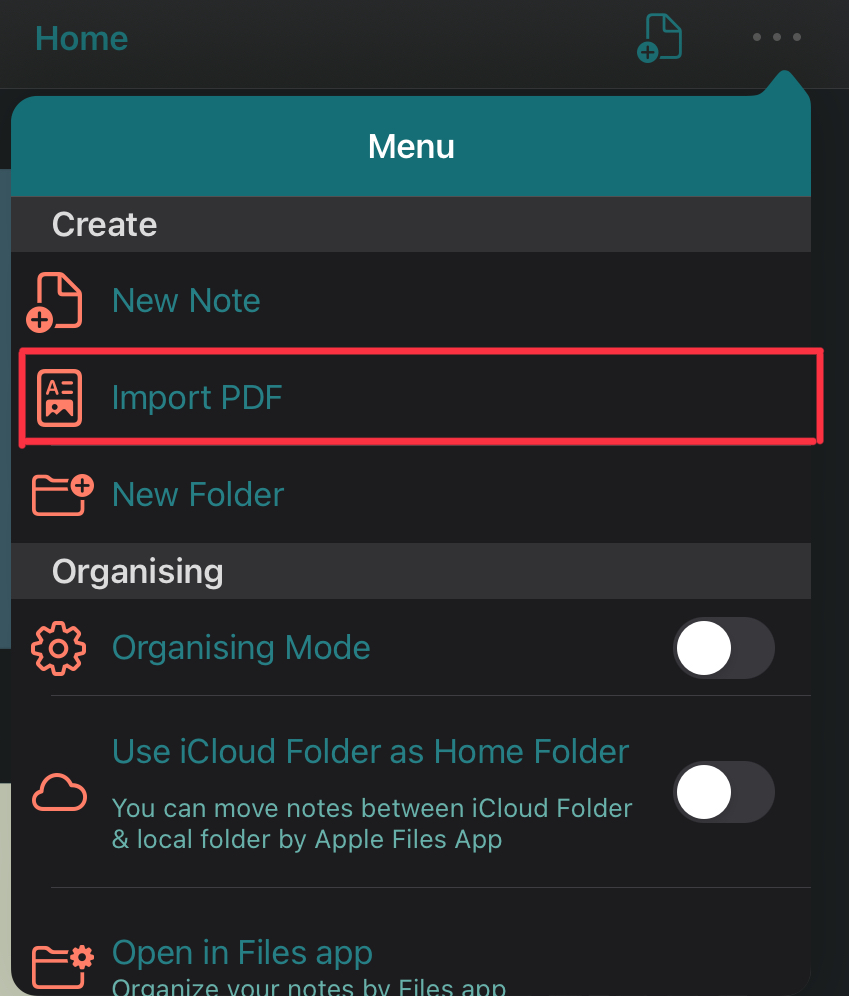
FAQ - アプリを削除してから再インストールした後、古いメモを取り戻すことはできますか?
このページはまだ翻訳されていません。 以下の英語版をご利用ください
Short Answer: If you didn’t backup the files before deleting/reinstalling Collanote, then NO, there is no known method to get those notes back.